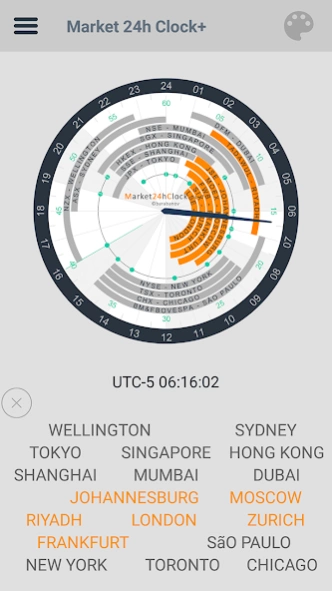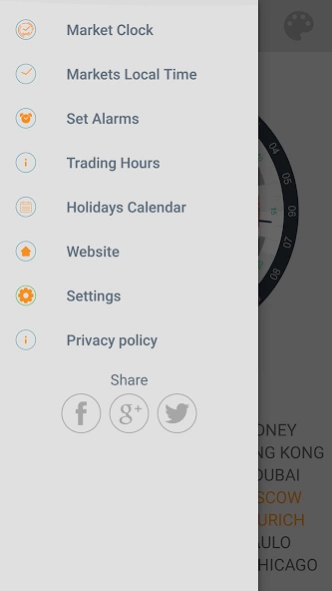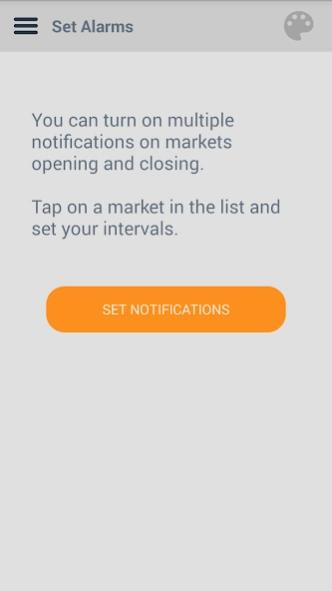Market 24h Clock+ 1.0.3
Paid Version
Publisher Description
Market 24h Clock+ - Forex trading hours and sessions Clock. Best time to trade Forex: full visual.
The goal of the Market24hClock is not to simply show trading hours but to show:
- what time is the most important for traders
and
- what time is the most profitable for you.
What we mapped onto the Market 24h Clock+:
- Current status (Trading Hours) of 18 world’s major Stock markets;
Learn more: http://market24hclock.com/Trading-Hours
- 5 Forex Sessions (as the most influential world markets grouped):
Pacific session. Asian Session. European Session. Middle East Session. American Session.
Learn more: https://market24hclock.com/About/Forex-Trading-Sessions
- Market Activity Sectors: periods of highest activity on Forex market, when strong price movements take place, highlighted in real time;
Learn more: https://market24hclock.com/About/Market-Activity-Sectors
- Strategic Points of time, when the most important events affecting Forex market usually take place.
Learn more: http://market24hclock.com/About/Strategic-Points
All these features are arranged to be displayed on Market 24h Clock.
The Clock shows the entire trading day – 24 hours so that you could continuously observe and track the Forex market. As the hour hand moves, markets and Market Activity Periods are lighten up.
This makes the Market 24h Clock the unique tool for Forex or stock market traders that saves your time!
Learn everything about the Market 24h Clock here:
http://market24hclock.com/About
This App is Market 24h Clock YourTimeZone Edition. Here you’ll find:
- Market 24h Clock with a list of markets beneath, which you can tap on to load main info about Regular Trading Sessions displayed by the Clock.
The Clock detects your Time Zone automatically. You can also change the time zone in Settings.
- Markets Local time:
a set of Market Clocks, each showing local time and regular trading session of a given stock market. When you need to know what time it is on any particular market and what is its status, this app page is for you.
- Alarms and Notifications:
You can set multiple notifications, any time interval (in minutes), for opening and closing of any particular market. Alarms are easily managed.
- Trading Hours:
List of 18 Stock and Financial Markets. Tap on any market to see its current status, local time and trading hours both local (for a market) and in your time zone.
- Holidays Calendar:
holidays for markets displayed by the Market 24h Clock for current week or any month in advance.
- Light and dark layouts:
choose between light and dark layouts for entire app.
This app makes it easier to observe the Forex Market, understand its moves in any particular moment of time and plan your strategy of entering and exiting the market.
Our goal is to save your time!
We wish you a successful trading!
Developers Web Site and more info: https://market24hclock.com/
Our Privacy Policy https://market24hclock.com/Privacy-Policy
About Market 24h Clock+
Market 24h Clock+ is a paid app for Android published in the Accounting & Finance list of apps, part of Business.
The company that develops Market 24h Clock+ is Market24Clock.com. The latest version released by its developer is 1.0.3. This app was rated by 2 users of our site and has an average rating of 4.5.
To install Market 24h Clock+ on your Android device, just click the green Continue To App button above to start the installation process. The app is listed on our website since 2023-01-14 and was downloaded 136 times. We have already checked if the download link is safe, however for your own protection we recommend that you scan the downloaded app with your antivirus. Your antivirus may detect the Market 24h Clock+ as malware as malware if the download link to com.market24hclock.setnotificationsplus is broken.
How to install Market 24h Clock+ on your Android device:
- Click on the Continue To App button on our website. This will redirect you to Google Play.
- Once the Market 24h Clock+ is shown in the Google Play listing of your Android device, you can start its download and installation. Tap on the Install button located below the search bar and to the right of the app icon.
- A pop-up window with the permissions required by Market 24h Clock+ will be shown. Click on Accept to continue the process.
- Market 24h Clock+ will be downloaded onto your device, displaying a progress. Once the download completes, the installation will start and you'll get a notification after the installation is finished.